Disclaimer:
The information provided in this post is for informational purposes only and is based on personal experiences. In cases of uncertainty or doubt, readers are strongly encouraged to consult with the appropriate tax authorities or seek advice from a qualified tax advisor. The methods and practices discussed here represent the author’s approach and should not be considered as professional tax advice. The author disclaims any responsibility for the accuracy or applicability of the information provided.
As a non-resident,
As a non-resident, if you possess a property in Spain that is exclusively for personal use and is not rented out in any way, you are still obligated to pay a tax known as “Renta Imputada” or Deemed Income tax. This tax should be reported using a form known as Modelo 210.
When your property remains unoccupied, even if you don’t rent out your holiday home for profit, Spanish law operates on the assumption that you have incurred something known as “Deemed (Rental) Income,” which falls under the purview of non-resident Income Tax. The “Deemed (Rental) Income,” previously reported using the old Modelo 214 form, is now declared using the Modelo 210 form. In 2011, the format of this form was revamped to make it more user-friendly, condensing it from 7 pages to just 3! However, it’s worth noting that authorities have included a lot more mandatory information on these three pages than they used to. The following details are now obligatory for ALL property owners:
- National tax number
- NIE number
- Passport number
- Date of Birth
- Town of Birth (as per your passport)
- Country of Fiscal residence
- Address in your country of residence
- Full Address of the property or properties in Spain
- Catastral Value and year revised (shown on the IBI bill)
- Catastral reference number of Property in Spain (also shown on the IBI bill)
- IBAN bank account number (to include on the form if you prefer to pay from your bank)
The form MUST be filled out exclusively on the Tax Agency’s website. As of 2022, there are two versions available: one for tax years ranging from 2011 to 2017 and another for tax years starting from 2018 onwards.
Do not have certificate to login to SUMA or Agencia Tributaria? Here is quick howto:
To obtain a certificate for accessing Agencia Tributaria or SUMA:
- Visit the Official Website: Go to the official website of Agencia Tributaria or SUMA.
- Registration: Create an account if you don’t have one. You’ll need to provide personal information, including your tax identification number (NIE or NIF).
- Certificate Request: In your account settings, look for the option to request a digital certificate or digital signature.
- Follow Instructions: Follow the on-screen instructions to complete the certificate request process. This may involve verifying your identity or providing additional documentation.
- Download Certificate: Once approved, download your digital certificate to your device.
- Access Services: You can now use this certificate to access Agencia Tributaria or SUMA services securely.
So from the beginning, what needs to be filled out and what shouldn’t be filled out. And most importantly, how much do you need to pay.
Below IBI bill example with marked interesting fields.
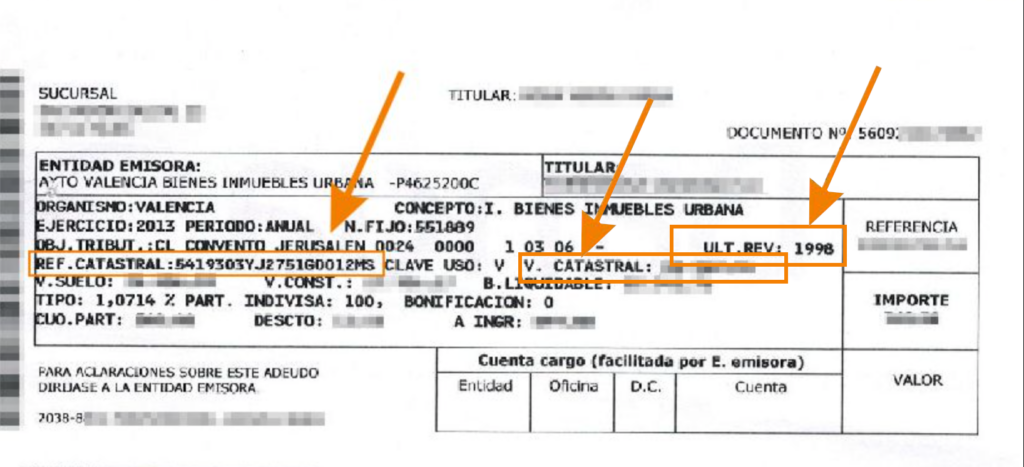
So when you already have from your IBI bill the
- Ref. Catastral
- Value catastral
- Revision year
what is the rate for me ?
- Tax contributors who are fiscally resident in the EU, Iceland, and Norway: 19%
- Rest of contributors: 24% (Starting from 2021, UK tax residents are considered non-EU and will pay 24%)
The deadline for submitting the Modelo 210 form is December 31st each year for income that is considered or actually earned in the previous year. However, if you own more than one property, the deadline is June 30th of the following year. All of the information provided applies to non-residents with no permanent establishment who own a holiday home in Spain.
Example calculation for example data:
|
Description/Case
|
EU resident
|
EU resident
|
Non-EU resident
|
Non-EU resident
|
|---|---|---|---|---|
|
Tax year
|
2022
|
2022
|
2022
|
2022
|
|
Catastral revision year
|
1999
|
2018
|
1999
|
2018
|
|
Since last revision
|
More than 10 years since last revision
|
Less than 10 years since last revision
|
More than 10 years since last revision
|
Less than 10 years since last revision
|
|
Coefficient
|
2%
|
1,1%
|
2%
|
1,1%
|
|
Catastral value
|
50000€
|
50000€
|
50000€
|
50000€
|
|
Calculation
|
50000€ * 2% * 19%
|
50000€ * 1,1% * 19%
|
50000€ * 2% * 24%
|
50000€ * 1,1% * 24%
|
|
Sum to pay
|
190€
|
104,50€
|
240€
|
132€
|
And how to fill the papers?
Empty document below
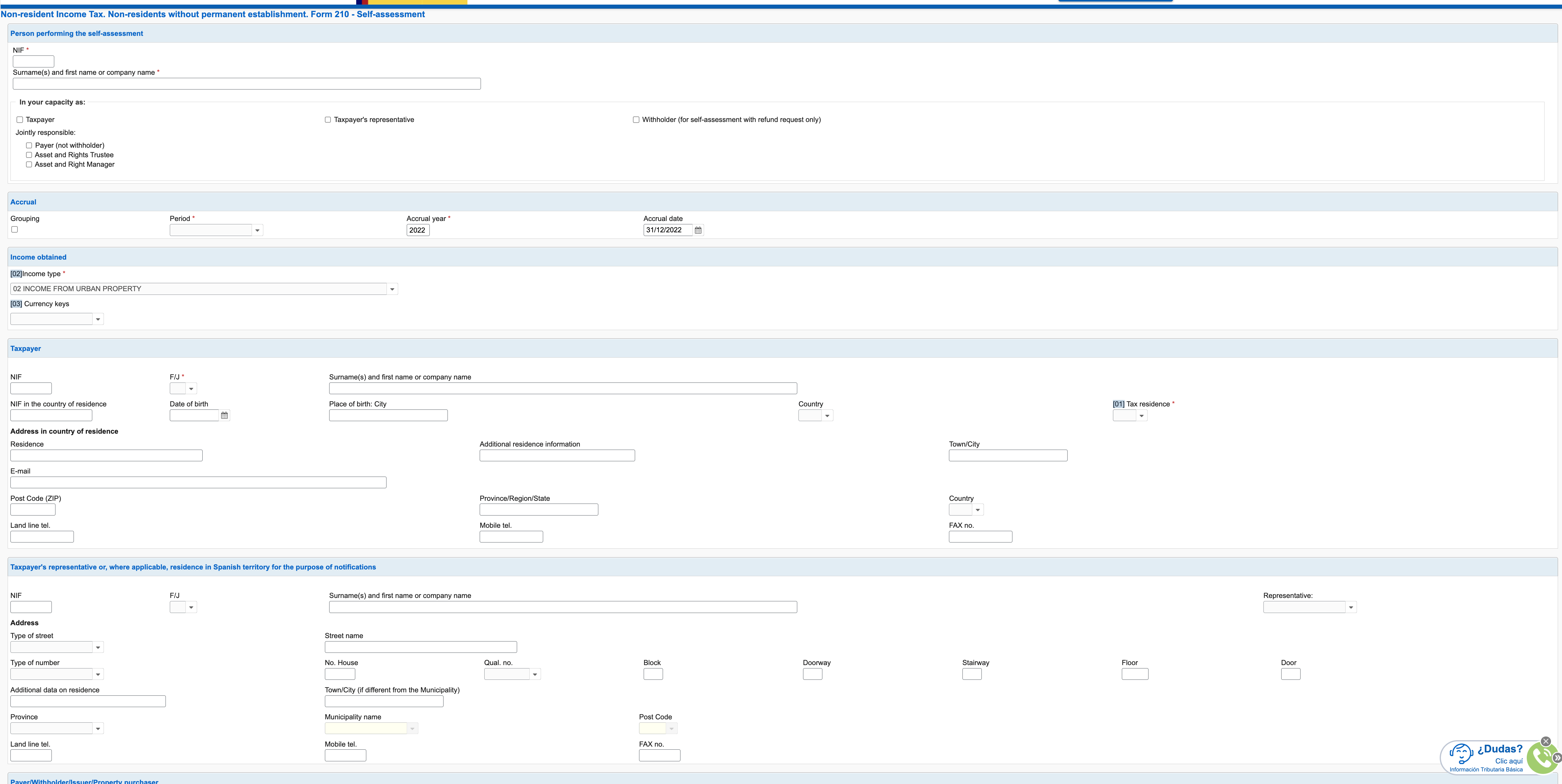
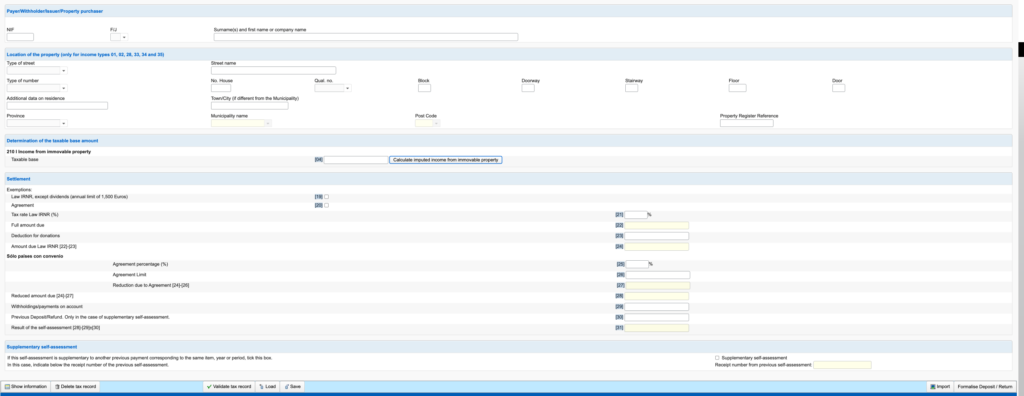
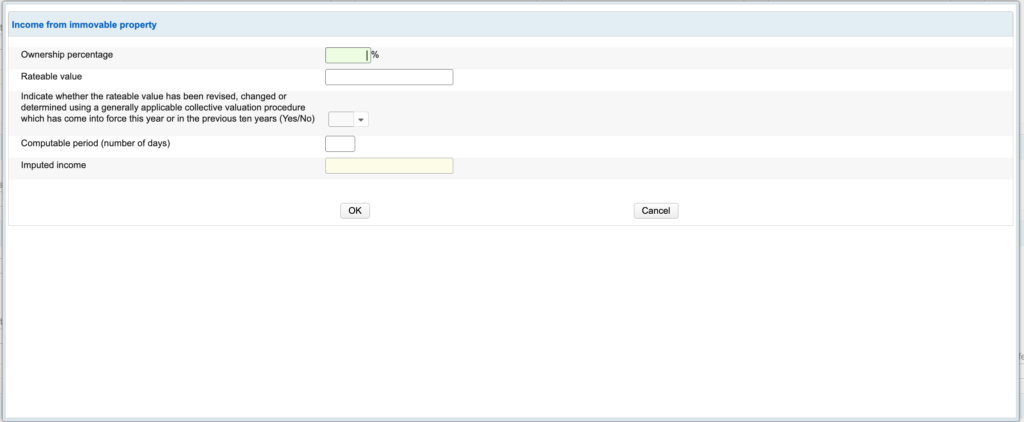
Let's start
We need to fill following data:
- NIE in the NIF field
- Names and surnames
- Tick that you are taxpayer
- In Accrual choose 0A Annual
- Accrual year choose the year for which you want to pay taxes – this case 2022
- In Accrual date choose the end of the accrual year – this case 31st December 2022
- In field 02 choose 02 – income from urban property
- In field 03 choose currency EUR
- In Taxpayer part fill your data like name, address, NIE, country of residence, phones etc…. for the field F/J choose F if you are natural person
- Next part should be fill up if you are representing some other person so we can skip this and next part
- In following part you need to fill up all data of your property. As property register reference use the “ref catastral” from IBI bill
- On following part you need to calculate the taxable base – do it by clicking the button near to the field. There you can put in percentage how big is your part, for how many days in the year you had the property and if was revised in last 10 years
- in the field 21 – you need to put the tax rate – 19% for EU or 24 % for NON-EU
- Then on the bottom there is button to validate if all inputs are valid and on the right side to formalise the tax form
- with formalising you can choose transfer from your bank ( if your bank is cooperating with tax office – mine doesn’t cooperate so I got error after trying to formalise it in this way) or from bank which is not cooperating by choosing from the list “Acknowledgment of debt and pay by transfer”.
- At the end you will get PDF document and on the first side will be information where to pay, how much and with which reference. Pay it from the account which part of IBAN you have provided.
